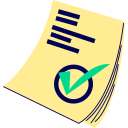Click or Drop SVG files here
Max 25 files / 20MB each / 20MPix each
SVG to EPS Converter
What is it?
This simple tool converts Scalable Vector Graphics (.svg) files into Encapsulated PostScript (.eps) files. Both are vector formats widely used in graphic design and printing.
What is the cost to use this tool?
This tool is free for basic use. Premium users benefit from higher batch processing limits, among other perks detailed on our Premium page. There are no other hidden fees or credit requirements for using this specific tool.
Understanding the Limitations
To ensure fair usage and optimal performance, the following limitations apply:
- Batch Processing Limits:
- Freemium (non-premium) users: Up to 25 .svg files per conversion batch. This limit may be dynamically adjusted based on overall server load.
- Premium users: Higher fixed batch limits depending on their subscription tier (e.g., Supporter: 60 files, Fan: 80 files, Sponsor: 100 files, Partner: 120 files per batch). Please refer to the Premium page for specifics.
- Per-File Input Requirements:
- Supported input format: .svg only.
- Maximum file size: 20MB (MegaBytes) per .svg file.
- While .svg files don't have pixel dimensions in the same way raster images do, ensure your input .svg is not overly complex to stay within reasonable processing limits, roughly equivalent to a complexity that might be seen in a 20MPix raster graphic.
- Output Format: All converted files will be in Encapsulated PostScript (.eps) format.
How to use this tool
Follow these simple steps:
- 1) Drag and drop one or more .svg vector files (up to your current batch limit, adhering to the size limit) into the designated drag-area.
- 1b) Alternatively, you can click on the upload icon within the drag-area to select .svg files from your local computer.
- 2) If any errors occur with your files (e.g., wrong format, too large), an error message will explain the issue. Otherwise, proceed to the next step.
- 3) Once your .svg files are accepted, a "SUBMIT" button will become active. (A brief visual effect where file icons are displayed on the screen may occur; this is purely an effect.)
- 4) Simply click the "SUBMIT" button. No further options need to be selected for this conversion. Please wait a few moments while the files are uploaded. Upload time can vary depending on your internet connection speed and file sizes. Important: Do NOT refresh or leave the page during the upload process, as this may cancel your conversion job.
- 5) After a successful upload, a confirmation window will appear, indicating your task is queued:
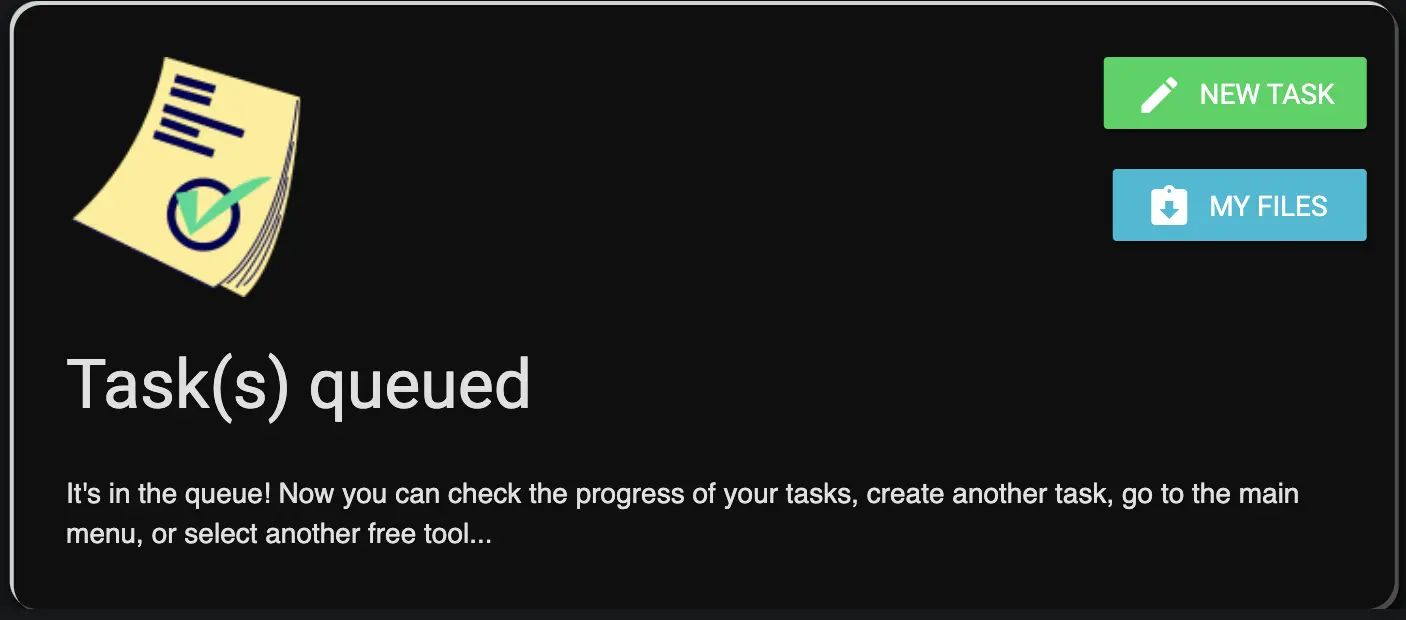
- 6) From this window, you can either add more .svg files for conversion by clicking the "New task" button or check the status of your uploads by clicking the "My Files" button.
Frequently Asked Questions
Can I skip the queue or make it faster?
No. To ensure fairness for all users, we utilize a standard queue system, and no preferential treatment or paid acceleration options are offered for this tool.
I made a mistake and uploaded a wrong file. What can I do?
If you've uploaded a file incorrectly, you can remove it. Navigate to the "My Files" section and click the "trash bin" icon next to the relevant file to remove it from the queue.
Do I need to stay online on the website while my files are being converted?
No. The conversion process occurs entirely on our servers, so you do not need to keep the website open or remain online after your job is successfully queued.
How long are my converted EPS files kept on the server?
Your converted .eps files are available for download for 24 hours from the time of their successful processing. Due to limited server disk capacity, we cannot store files beyond this period.
Can anyone else see or access my files?
Absolutely not. Your files are protected by security measures, and only you can access them through your session. These files are not visible even to site administrators. However, if you choose to share the download link with someone, they will also be able to download the files.
Will I have copyright for the converted EPS files?
Yes. If you hold the copyright and commercial rights for the original .svg files, you retain those rights for the converted .eps versions. You are free to use these .eps files, including for commercial purposes, under the same terms as your original files.
Understanding EPS Files and Their Versatile Usages
In the world of digital design, the term "EPS file" holds significant importance. Short for Encapsulated PostScript, an EPS file is a versatile and widely used vector graphics file format that has proven its worth across various industries, particularly in graphic design, printing, and illustration.
What is an EPS File?
An EPS file is a graphics file format that primarily contains vector information (paths, shapes, text) but can also encapsulate raster (bitmap) images. Developed by Adobe Systems, it was specifically designed to ensure high fidelity of vector graphics when scaled or embedded in other documents. The strength of EPS lies in its ability to maintain crispness and clarity regardless of how much it is resized, a key characteristic of vector graphics.
Why Convert SVG to EPS?
While both SVG and EPS are vector formats, there are scenarios where converting SVG to EPS can be beneficial:
- Compatibility with Legacy Workflows or Software: Some older design software or printing workflows may have better or more established support for EPS files compared to SVG.
- Stock Image Platform Requirements: Certain stock image platforms or marketplaces may specifically require or prefer vector submissions in EPS format.
- Specific Printer or Service Bureau Preferences: Some print shops or service bureaus might have workflows optimized for EPS files.
- Preservation of PostScript Features: EPS files are based on the PostScript language, which can handle complex graphical operations. For very intricate designs that rely on specific PostScript features, EPS might be preferred.
- Editability: Like SVGs, EPS files are highly editable in vector graphics software such as Adobe Illustrator, CorelDRAW, and Affinity Designer.
- Infinite Scalability: As vector formats, both SVG and EPS files can be scaled infinitely without losing quality, ensuring sharp output at any size.
- Professional Printing: EPS has a long history as a reliable format for professional printing, especially in typography and complex graphic design layouts.
Converting from SVG to EPS with our tool provides a straightforward way to ensure your vector graphics meet these specific format requirements.