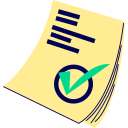Click or Drop PNG/JPG/GIF/WEBP files here
Max 25 files / 20MB each / 30MPix each
RGB to CMYK Converter
What is it?
This simple tool allows you to convert your images from the RGB color space to the CMYK color space, outputting them as TIFF (.tif) files. CMYK is the standard color model used for professional printing.
What is the cost to use this tool?
This tool is free for basic use. Premium users benefit from higher batch processing limits, among other perks detailed on our Premium page. There are no other hidden fees or credit requirements for using this specific tool.
Understanding the Limitations
To ensure fair usage and optimal performance, the following limitations apply:
- Batch Processing Limits:
- Freemium (non-premium) users: Up to 25 files per conversion batch. This limit may be dynamically adjusted based on overall server load.
- Premium users: Higher fixed batch limits depending on their subscription tier (e.g., Supporter: 60 files, Fan: 80 files, Sponsor: 100 files, Partner: 120 files per batch). Please refer to the Premium page for specifics.
- Per-File Input Requirements:
- Supported formats: .jpg, .jpeg, .gif, .webp, and .png.
- Maximum file size: 20MB (MegaBytes) per image.
- Maximum input image resolution: 30MPix (MegaPixels) per image.
- Output Format: All converted images will be in TIFF (.tif) format with a CMYK color profile.
How to use this tool
Follow these simple steps:
- 1) Drag and drop your input images (up to your current batch limit, adhering to format, size, and dimension limits) into the designated area:
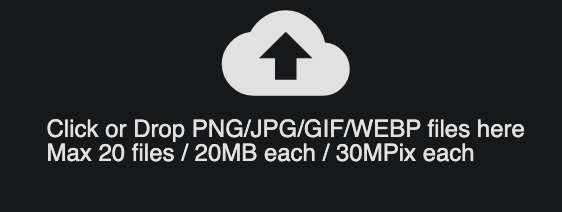
Ensure your input files are in .jpg, .jpeg, .gif, .webp, or .png format and within the 20MB/30MPix limits. - 2) Preview images of your uploaded files may appear; this is a decorative effect and no action is needed here.
- 3) Select the desired CMYK color profile for the conversion using the dropdown menu. If you are unsure which profile to use, keeping the default selection is generally a safe choice for most common printing needs.
- 4) After selecting the color profile, press the "SUBMIT" button. Please wait a few moments while the files are uploaded to the dgb.lol server for processing. Important: Do NOT refresh or close your browser tab during the upload, as this may cancel your job.
- 5) After a successful upload, a confirmation window will appear, indicating your task is queued:
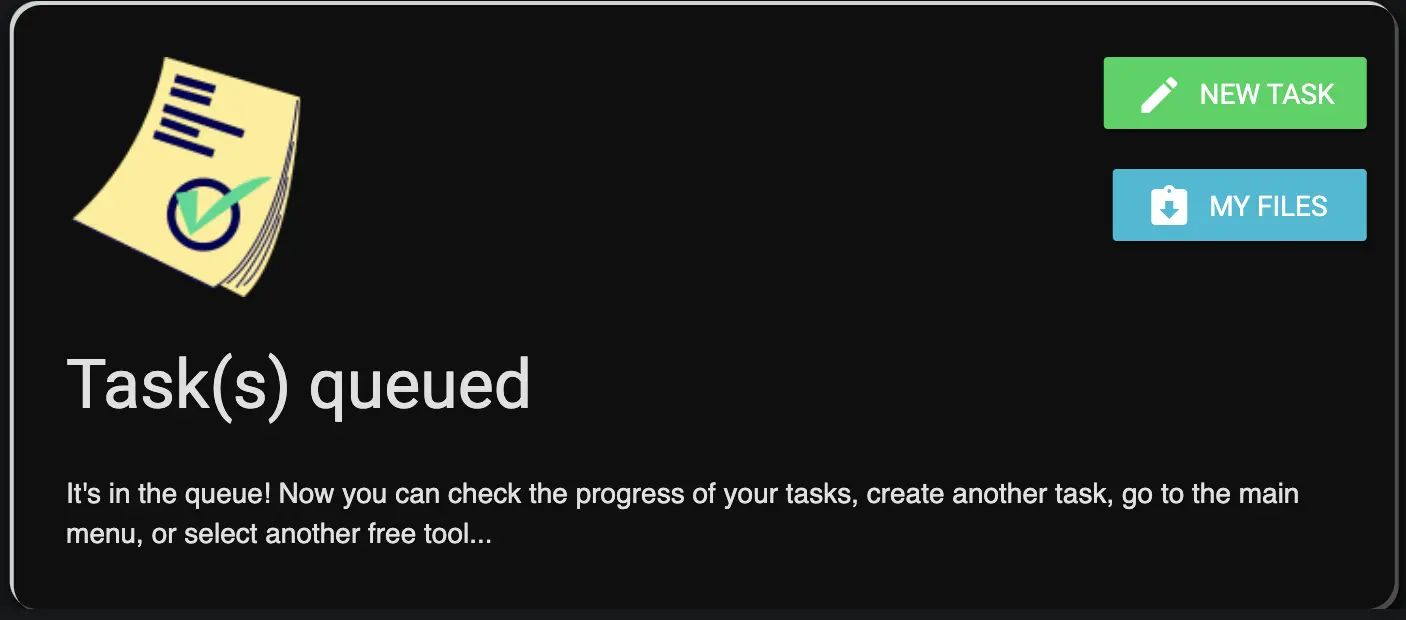
- 6) From this window, you can either add more images for conversion by clicking the "New task" button or check the status of your uploads by clicking the "My Files" button.
Frequently Asked Questions
Can I skip the queue or make it faster?
No. To ensure fairness for all users, we utilize a standard queue system, and no preferential treatment or paid acceleration options are offered for this tool.
I made a mistake and uploaded the wrong image. What can I do?
If you've uploaded an image incorrectly, you can remove it. Navigate to the "My Files" section and click the "trash bin" icon next to the relevant file to remove it from the queue.
Do I need to stay online on the website while my images are being converted?
No. The conversion process occurs entirely on our servers, so you do not need to keep the website open or remain online after your job is successfully queued.
How long are my converted CMYK files kept on the server?
Your converted TIFF files are available for download for 24 hours from the time of their successful processing. Due to limited server disk capacity, we cannot store files beyond this period.
Can anyone else see or access my images?
Absolutely not. Your images are protected by security measures, and only you can access them through your session. These files are not visible even to site administrators. However, if you choose to share the download link with someone, they will also be able to download the files.
Will I have copyright for the converted CMYK images?
Yes. If you hold the copyright and commercial rights for the original RGB images, you retain those rights for the converted CMYK versions. You are free to use these processed images, including for commercial purposes, under the same terms as your original files.
Why Convert RGB to CMYK?
The primary reason to convert images from RGB to CMYK is for printing. CMYK is the color model used by most commercial printers. While RGB images look vibrant on screens, they may not print as expected because screens and printers reproduce color differently.
CMYK stands for Cyan, Magenta, Yellow, and Key (black). In the CMYK model, colors are created by layering these four ink colors on paper. This is a "subtractive" color model: starting with white paper, adding more ink subtracts light, making colors appear darker. The more ink applied, the darker the result.
RGB, on the other hand, stands for Red, Green, and Blue. This model is used for digital displays like computer monitors, TVs, and smartphones. RGB is an "additive" color model: starting with a black screen, adding red, green, and blue light in various combinations creates the spectrum of colors. The more light added, the brighter the color, culminating in white when all three are at full intensity.
The difference in printed output between an image submitted in RGB versus one correctly converted to CMYK can be significant. For professional printing, especially for items like t-shirts, mugs, brochures, and books (e.g., for Print on Demand platforms like Amazon Merch on Demand, or marketplaces like Etsy and Redbubble), using CMYK files ensures that the colors you see on your screen are more accurately reproduced in print. CMYK images might appear slightly less vibrant or "washed out" on screen compared to their RGB counterparts, but this is because they are optimized for the ink-on-paper printing process.
What is the Visual Difference Between RGB and CMYK Images?
RGB colors, especially very bright and saturated ones, often cannot be perfectly replicated with CMYK inks. The CMYK color gamut (the range of reproducible colors) is generally smaller than the RGB gamut. When converting, colors outside the CMYK gamut are mapped to the closest achievable CMYK color, which can sometimes lead to a noticeable shift, often appearing less luminous or slightly muted.
Original image (RGB):

Image converted to CMYK (as it might appear when ready for print):