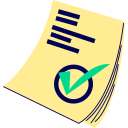Ad blocker detected, please disable it, and reload the page
If you are using a Brave browser, please disable the Brave Shield for this website
Pick the style/artist you want to transform your image..
There are more than 5000 options, so you better to use the search input to filter out the desired style first :)
Generative AI Restyle App
What is it?
This highly advanced tool utilizes sophisticated AI technology to transform your images. You can select from over 5,000 pre-defined artistic styles and apply your chosen style to your image, creatively reworking its appearance.
What is the cost to use this tool?
The Generative AI Restyle App operates on a freemium model. Core functionality is available for free. Premium users benefit from features such as higher processing queue limits for Advanced AI tools like this one. For a complete list of premium benefits, please visit our Premium page.
Understanding the Limitations
To ensure fair usage and maintain system performance, the following limitations apply:
- Pending Restyle Jobs (Queue Slots for Advanced AI Tools):
- Freemium users have a dynamic limit on the number of pending Restyle jobs they can have in the queue (this can be up to 5, potentially varying based on overall server load to help manage waiting times and prevent server overload).
- Premium users benefit from higher, fixed limits on pending jobs for Advanced AI tools (which includes Generative AI Restyle App), determined by their subscription level (e.g., Supporter: 5, Fan: 7, Sponsor: 10, Partner: 15 unfinished images in queue).
- Input File Requirements:
- Supported formats: .jpg, .webp, and .png.
- Maximum file size: 5MB (MegaBytes).
- Maximum input image dimensions: 2 MPix (MegaPixels). This tool is ideal for restyling AI-generated images or other digital art.
- This tool processes one image at a time; bulk processing is not supported.
How to use this tool
Follow these simple steps:
- 1) Drag and drop a single input image (jpg, webp, or png format, adhering to the file size and dimension limits stated above) into the designated upload area.
- 2) Select your desired artistic style from the extensive library. A quick filter input is available to help you efficiently search and navigate through the thousands of styles, preventing the need for lengthy scrolling.
- 3) Adjust the "Strength" slider. The default value of 1 is suitable for most experiments. A lower strength value will result in less of the selected style's impact on your original image, while a higher value will apply the style more intensely.
- 4) Once you have made your selections, press the "SUBMIT" button.
- 5) Please wait while the image uploads to the dgb.lol server for processing. Important: Do NOT refresh or close your browser tab during the upload, as this may cancel your job.
- 6) After a successful upload, a confirmation window will appear, indicating your task has been queued (similar to the one shown for other AI tools).
- 7) You can then submit another image for restyling, explore other tools on our site, or check the status of your jobs in "My Files."
Frequently Asked Questions
Can I skip the queue or make the Generative AI Restyle App faster?
There isn't a direct "skip queue" option or credit-based prioritization specifically for this tool. All jobs are processed via a shared queue. Premium users benefit from higher "unfinished images in queue" limits for Advanced AI tools, allowing them to submit more jobs concurrently. However, the processing speed of individual jobs depends on the overall server load.
I made a mistake or uploaded the wrong image. What can I do?
If you've submitted an image incorrectly, you can remove it from the processing queue by navigating to the "My Files" section and clicking the "trash bin" icon next to the relevant file.
Do I need to stay online while my images are being processed?
No. Once your image is successfully uploaded and queued, all processing occurs on our servers. You do not need to keep your browser open or remain online.
How long are my restyled files stored on the server?
Processed images are available for download for 24 hours from completion for freemium users. Due to server disk capacity, we cannot retain files longer for freemium accounts. Premium users may have extended storage times based on their subscription plan.
Can anyone else see or access my images?
Absolutely not. Your original and restyled images are protected by security measures. Only you can access them through your session, and they are not visible even to site administrators. However, if you share a download link, the recipient will be able to download the file.
Will I have copyright for the output AI images?
If you hold the copyright and commercial rights for your original input image, you generally retain those rights for the restyled output. You are typically free to use these modified images, including for commercial purposes, under the same terms as your original file. Users are responsible for ensuring their use complies with all applicable laws regarding copyright and AI-generated or modified content.
Why and When to Use This Tool?
The Generative AI Restyle App is perfect for:
- Experimenting with how your images would look when reinterpreted in a vast array of different artistic styles.
- Creating unique, stylized versions of your photos or digital art for fun, social media, or personal projects.
- Exploring artistic possibilities and generating inspiration.
While this tool can produce strikingly good results (especially with styles like watercolor or other common artistic movements), it's often best approached as a tool for creative fun and exploration rather than a primary tool for professional, business-critical outputs that require precise control. The outcomes can be delightfully surprising!
Have fun restyling! :)