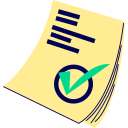Click or Drop PNG/JPG/JPEG/WEBP files here
Max 25 files / 10MB each / 20MPix each
AI Image to Vector Converter
What is it?
This tool converts your raster input images (such as PNG, JPG, JPEG, WEBP) into Scalable Vector Graphics (.svg) files. SVG files are resolution-independent and can be scaled to any size without loss of quality.
What is the cost to use this tool?
This tool is free for basic use. Premium users benefit from higher batch processing limits, among other perks detailed on our Premium page. There are no other hidden fees or credit requirements for using this specific tool.
Understanding the Limitations
To ensure fair usage and optimal performance, the following limitations apply:
- Batch Processing Limits:
- Freemium (non-premium) users: Up to 25 files per conversion batch. This limit may be dynamically adjusted based on overall server load.
- Premium users: Higher fixed batch limits depending on their subscription tier (e.g., Supporter: 60 files, Fan: 80 files, Sponsor: 100 files, Partner: 120 files per batch). Please refer to the Premium page for specifics.
- Per-File Input Requirements:
- Supported formats: .jpg, .jpeg, .webp, and .png.
- Maximum file size: 10MB (MegaBytes) per image.
- Maximum input image resolution: 10MPix (MegaPixels) per image. (Note: For vector conversion, extremely high-resolution input is often not necessary; a standard image like a 1024x1024px Midjourney output is typically sufficient.)
- Output Format: All converted images will be in SVG (.svg) format.
Important Considerations for Input Images
The success of image-to-vector conversion heavily depends on the input image. This tool works best with images that have clear shapes, distinct edges, and relatively flat colors or simple gradients. Examples include logos, icons, simple illustrations, and graphics. Complex photographic images with intricate textures, many subtle color variations, or realistic details will likely not convert well to SVG and may result in overly complex or messy vector files that lose the original photographic quality.
If you are generating images with AI tools like Midjourney specifically for vector conversion, consider using prompts that encourage simpler outputs, such as "flat colors," "simple design," or "isolated on white background."
How to use this tool
Follow these simple steps:
- 1) Drag and drop your input images (up to your current batch limit, adhering to format, size, and dimension limits) into the designated area:
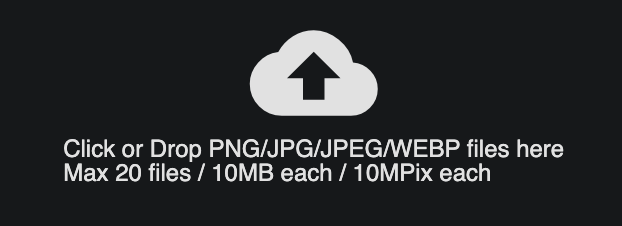
Ensure your input files are in .jpg, .jpeg, .webp, or .png format and within the 10MB/10MPix limits. - 2) Preview images of your uploaded files may appear; this is a decorative effect.
- 3) Adjust the "Color Richness" and "Detail Levels" settings as desired. These settings control how the AI interprets colors and complexity in the vectorization process. Feel free to experiment, as the optimal settings can vary based on the input image. The default settings are a good starting point.
- 4) After adjusting settings, press the "SUBMIT" button. Please wait a few moments while the files are uploaded to the dgb.lol server for processing. Important: Do NOT refresh or close your browser tab during the upload, as this may cancel your job.
- 5) After a successful upload, a confirmation window will appear, indicating your task is queued:
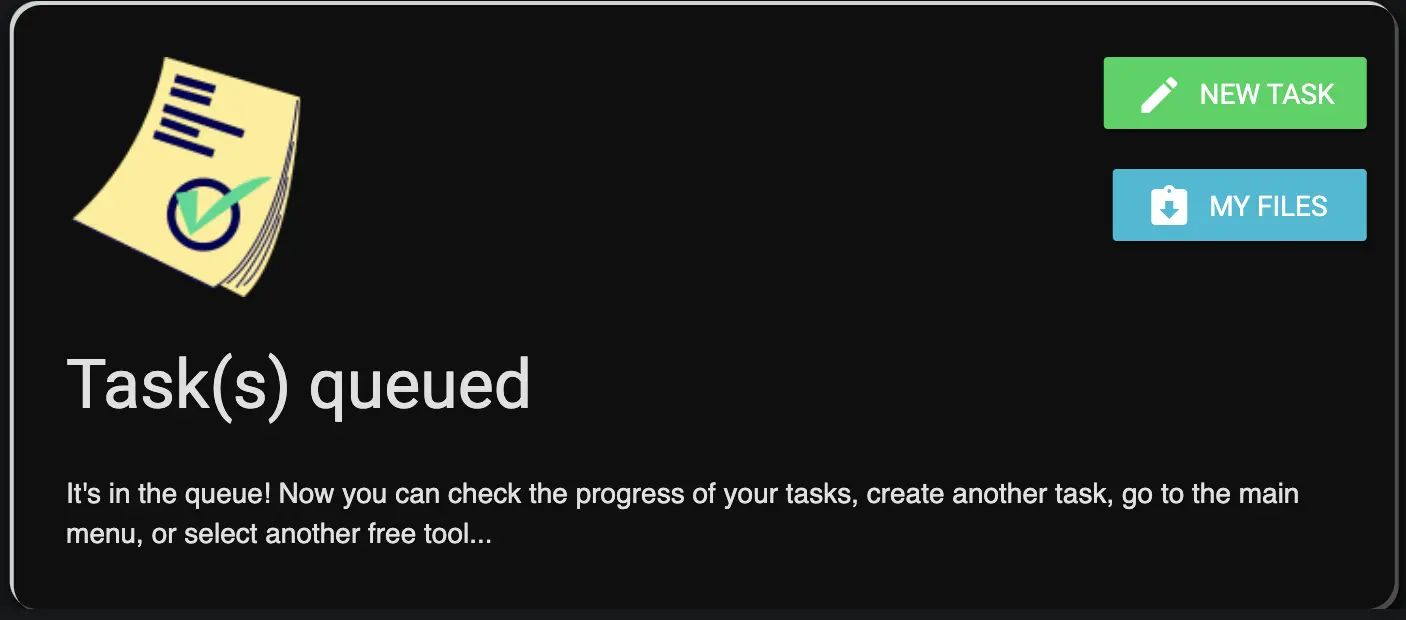
- 6) From this window, you can either add more images for vector conversion by clicking the "New task" button or check the status of your uploads by clicking the "My Files" button.
Frequently Asked Questions
Can I skip the queue or make it faster?
No. To ensure fairness for all users, we utilize a standard queue system, and no preferential treatment or paid acceleration options are offered for this tool.
I made a mistake and uploaded the wrong image. What can I do?
If you've uploaded an image incorrectly, you can remove it. Navigate to the "My Files" section and click the "trash bin" icon next to the relevant file to remove it from the queue.
Do I need to stay online on the website while my images are being converted?
No. The conversion process occurs entirely on our servers, so you do not need to keep the website open or remain online after your job is successfully queued.
How long are my converted SVG files kept on the server?
Your converted SVG files are available for download for 24 hours from the time of their successful processing. Due to limited server disk capacity, we cannot store files beyond this period.
Can anyone else see or access my images?
Absolutely not. Your images are protected by security measures, and only you can access them through your session. These files are not visible even to site administrators. However, if you choose to share the download link with someone, they will also be able to download the files.
Will I have copyright for the converted SVG vector files?
Yes. If you hold the copyright and commercial rights for the original input images, you retain those rights for the converted SVG vector versions. You are free to use these SVG files, including for commercial purposes, under the same terms as your original files.
Why Convert Images to SVG?
Converting raster images to SVG (Scalable Vector Graphics) offers several advantages, particularly for graphics, logos, and illustrations:
- Scalability: SVGs can be scaled to any size—from tiny icons to large billboards—without any loss of quality or pixelation.
- Editability: Vector graphics are composed of mathematical paths, shapes, and colors, making them highly editable in vector editing software (e.g., Adobe Illustrator, Corel Draw, Inkscape). You can easily change colors, modify shapes, and adjust elements.
- Smaller File Sizes (for simple graphics): For images with simple shapes and limited colors, SVGs can often have smaller file sizes compared to their raster counterparts, which is beneficial for web performance.
- Print Quality: SVGs are excellent for print because of their scalability, ensuring crisp lines and sharp details at any print size. Some Print on Demand platforms appreciate SVG files for certain product types.
- Ease of Background Removal/Manipulation: Since elements in an SVG are distinct objects, it's often easier to isolate or remove backgrounds or specific parts of the graphic.
- Universality: SVGs are an open standard supported by all modern web browsers and many design applications, making them a versatile format.
In essence, SVG files offer greater flexibility for manipulation and ensure high quality across various applications, especially when dealing with non-photographic artwork.
What is the Visual Difference Between a Raster Image (e.g., PNG) and its Converted SVG?
Our tool uses a combination of AI methods and traditional vectorization techniques. When a raster image is converted to SVG, the process attempts to trace the shapes and colors into vector paths. The visual result can vary:
- For simple graphics with clear lines and flat colors, the SVG can look very similar to the original, but with perfectly smooth edges when zoomed in.
- For more complex images, the vectorization process simplifies details. Colors may become flatter, gradients might be represented by stepped color bands, and fine textures can be lost or generalized.
- The goal is to create a "cleaner," more "editable" version composed of smooth vector shapes rather than pixels.
Here is an example using an image generated by Midjourney and then converted to SVG:
Initial image (raster):

Initial image zoomed in (showing pixels):

Converted SVG image zoomed in to the same area (showing smooth vector paths):

As you can see in the zoomed examples, the SVG version has smoother lines and simpler color areas, making it inherently more editable in vector software.