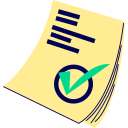Ad blocker detected, please disable it, and reload the page
If you are using a Brave browser, please disable the Brave Shield for this website
Online Image Fixer
What is it?
This simple tool improves the quality of your images by enhancing sharpness and reducing noise, without changing their dimensions.
What is the cost to use this tool?
This tool is free for basic use. Premium users benefit from higher batch processing limits, among other perks detailed on our Premium page. There are no other hidden fees or credit requirements for using this specific tool.
Understanding the Limitations
To ensure fair usage and optimal performance, the following limitations apply:
- Batch Processing Limits:
- Freemium (non-premium) users: Up to 25 images per batch. This limit may be dynamically adjusted based on overall server load to ensure system stability for all users.
- Premium users: Higher fixed batch limits depending on their subscription tier (e.g., Supporter: 60 files, Fan: 80 files, Sponsor: 100 files, Partner: 120 files per batch). Please refer to the Premium page for specific details related to your plan.
- Input File Requirements:
- Supported formats: .jpg, .jpeg, .png, and .webp.
- Maximum file size: 20MB (MegaBytes) per image.
- Maximum input image dimensions: 60 MPix (MegaPixels) per image.
How to use this tool
Follow these simple steps:
- 1) Drag and drop one or more images (up to your current batch limit) into the designated drag area. Ensure your files are in .jpg, .jpeg, .png, or .webp format and meet the size and dimension limits.
- 2) Select a processing template you wish to apply. "Universal" is a good default choice, but feel free to experiment with other templates to see which works best for your specific images.
- 3) Optionally, you can check the "Fix also the colors" checkbox. This attempts to optimize the color balance of your images. However, its effectiveness can vary depending on the original image quality and content; it may not always produce a positive effect.
- 4) After making your selections, click the "SUBMIT" button. Your images will be uploaded and added to the processing queue. Important: Do NOT refresh or close your browser tab during the upload, as this may cancel your job.
- 5) After a successful upload, a confirmation window will appear, indicating your task is queued.
- 6) From this window, you can either add more images for fixing by clicking the "New task" button or check the status of your uploads by clicking the "My Files" button.
How good are the results?
The impact of this tool will be most noticeable on images that are somewhat blurry, have visible noise, or lack sharpness. For already high-quality, crisp images, the changes may be subtle or negligible. Processed images should generally appear sharper and cleaner, with reduced noise.
For best results with low-resolution images, you might consider using one of our AI upscaling tools first to increase dimensions, and then, if further quality enhancement is desired, use this Online Image Fixer.
Frequently Asked Questions
Can I skip the queue or make it faster?
No. To ensure fairness for all users, this tool uses a standard queue system. No preferential treatment or paid acceleration options are offered for the Online Image Fixer.
I made a mistake and uploaded the wrong image(s). What can I do?
If you've uploaded images incorrectly, you can remove them. Navigate to the "My Files" section and click the "trash bin" icon next to the relevant file(s) to remove them from the queue.
Do I need to stay online on the website while my images are being processed?
No. The image fixing process occurs entirely on our servers, so you do not need to keep the website open or remain online after your job is successfully queued.
How long are my fixed files kept on the server?
Your processed files are available for download for 24 hours from the time of their successful processing. Due to limited server disk capacity, we cannot store files beyond this period.
Can anyone else see or access my images?
Absolutely not. Your images are protected by security measures, and only you can access them through your session. These files are not visible even to site administrators. However, if you choose to share the download link with someone, they will also be able to download the files.
Will I have copyright for the fixed images?
Yes. If you hold the copyright and commercial rights for the original images, you retain those rights for the fixed versions. You are free to use these processed images, including for commercial purposes, under the same terms as your original files.