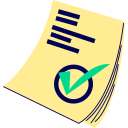Click or Drop PNG/JPG files here
Max 25 files / 10MB each / 20MPix each
AI Background Remover
What is it?
This is an advanced tool that utilizes sophisticated AI technology to recognize the main subject in your image(s) and remove the background.
What is the cost to use this tool?
This tool is free for basic use. Premium users benefit from higher batch processing limits, among other perks detailed on our Premium page. There are no other hidden fees or credit requirements for using this specific tool.
Understanding the Limitations
To ensure fair usage and optimal performance, the following limitations apply:
- Batch Processing Limits:
- Freemium (non-premium) users: Up to 25 files per background removal batch. This limit may be dynamically adjusted based on overall server load.
- Premium users: Higher fixed batch limits depending on their subscription tier (e.g., Supporter: 60 files, Fan: 80 files, Sponsor: 100 files, Partner: 120 files per batch). Please refer to the Premium page for specifics.
- Per-File Input Requirements:
- Supported formats: .png and .jpg only.
- Maximum file size: 10MB (MegaBytes) per image.
- Maximum input image resolution: 20MPix (MegaPixels) per image.
How to use this tool
Follow these simple steps:
- 1) Drag and drop your input images (up to your current batch limit, ensuring they are .png or .jpg files and within the 10MB/20MPix limits) into the designated area. Alternatively, click the upload icon to open your local file browser and select your files.
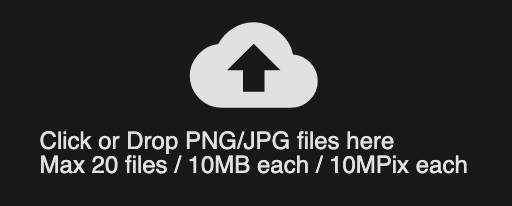
- 2) Preview images of your uploaded files may appear spread around the workspace; this is a decorative effect, and no action is needed here.
- 3) Press the "SUBMIT" button. Please wait a few moments while the files are uploaded to the dgb.lol server for processing. Important: Do NOT refresh or close your browser tab during the upload, as this may cancel your job.
- 4) After a successful upload, the following window will appear, confirming your task is queued:
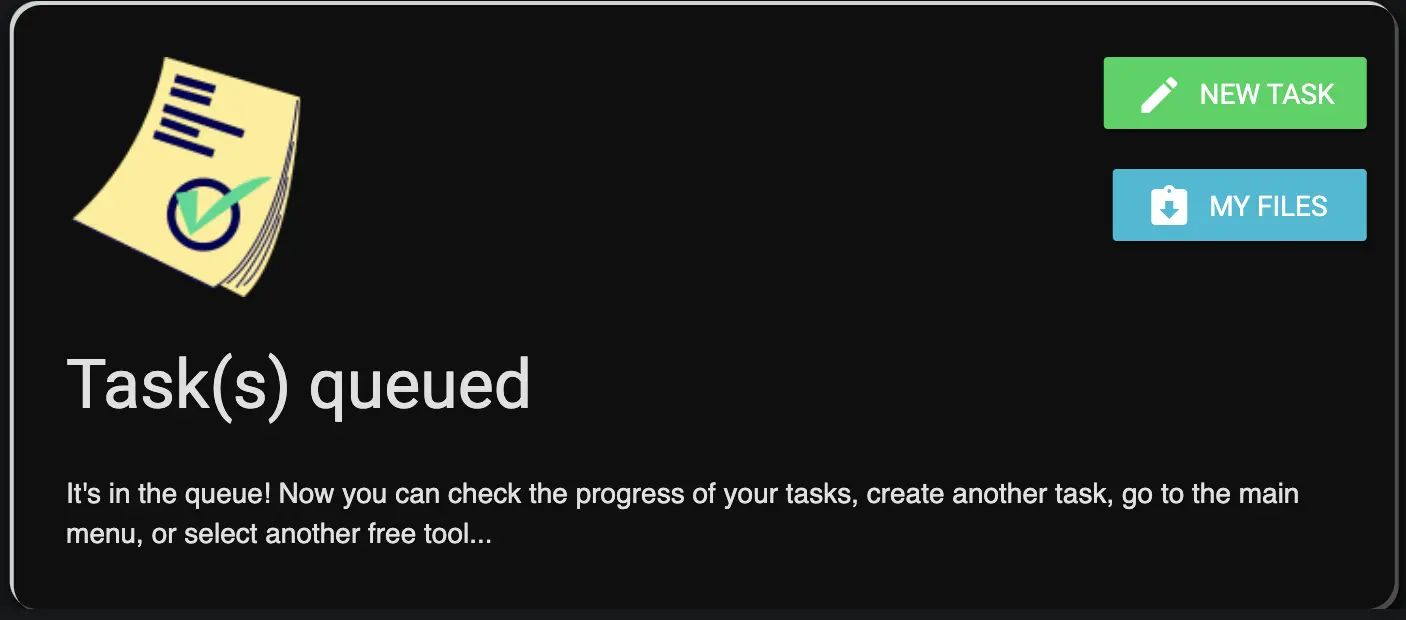
- 5) From this window, you can either add more images for background removal by clicking the "New task" button or check the status of your uploads by clicking the "My Files" button.
Please also note: The dgb.lol website uses a queue system to manage processing for all users. The background removal process may take from a minute up to a few hours, depending on current server load and the number of files submitted before yours.
Frequently Asked Questions
Can I skip the queue or make it faster?
No. To ensure fairness for all users, we utilize a standard queue system, and no preferential treatment or paid acceleration options are offered for this tool.
I made a mistake and uploaded the wrong image. What can I do?
If you've uploaded an image incorrectly, you can remove it. Navigate to the "My Files" section and click the "trash bin" icon next to the relevant file to remove it from the queue.
Do I need to stay online on the website while my images are being processed?
No. The background removal process occurs entirely on our servers, so you do not need to keep the website open or remain online after your job is successfully queued.
How long are my processed files kept on the server?
Your files with the background removed are available for download for 24 hours from the time of their successful processing. Due to limited server disk capacity, we cannot store files beyond this period.
Can anyone else see or access my images?
Absolutely not. Your images are protected by security measures, and only you can access them through your session. These files are not visible even to site administrators. However, if you choose to share the download link with someone, they will also be able to download the files.
Will I have copyright for the images with the background removed?
Yes. If you hold the copyright and commercial rights for the original images, you retain those rights for the versions with the background removed. You are free to use these processed images, including for commercial purposes, under the same terms as your original files.
Why Remove the Background from Images?
Removing the background from an image can be useful for many purposes, including:
- Creating designs for Print on Demand products like mugs or t-shirts, where a transparent background is often preferred.
- Developing logos or website elements where the subject needs to be isolated.
- Preparing images for further editing and compositing in software like GIMP, Photoshop, or Canva.
- Isolating subjects for presentations or graphic design projects.
- And many other creative or practical applications.
How Good is the AI Background Remover?
Background removal is a complex task, and the quality of the result can depend heavily on the complexity of the input image (e.g., fine hair, intricate details, similarity between subject and background). While our tool strives for high accuracy, it's important to understand that AI performance can vary. We have tested this tool extensively and found it achieves satisfactory results in a high percentage of cases (e.g., over 89% satisfaction in tests across more than 480 diverse images), which we consider a very good ratio for an automated tool.
Let's check an example:
Initial image:

Image with background removed: